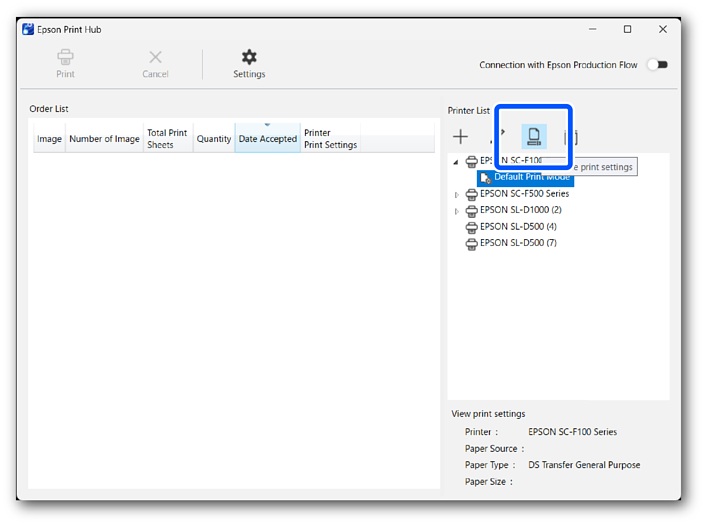/
Making Print Settings (Print Software for Each Printer) /
Making Print Settings with Print Hub /
Step 2. Make print settings for the printer /
Re-naming Print Settings
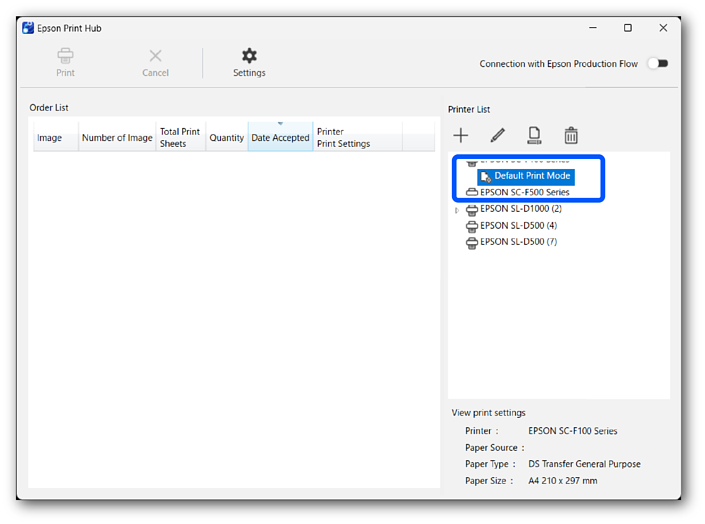
 .
.