Adding Print Settings
You can add print settings that will be available in Production Flow.
-
Click
 .
.
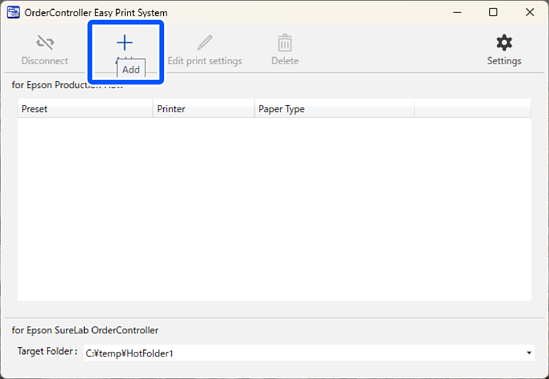
-
Click the preset you want to add.
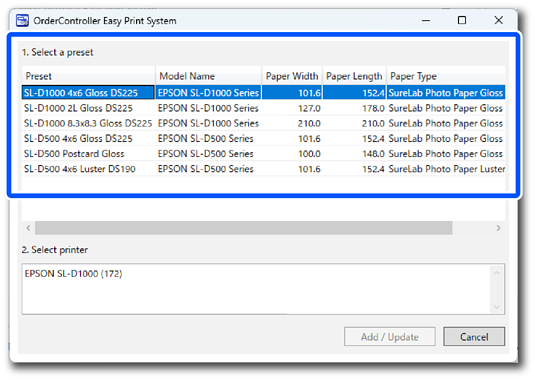 Note:
Note:The presets displayed meet both of the following conditions.
-
The printer registered in SureLab OrderController supports the preset
-
It is not registered as a print setting in the OrderController Easy Print System
-
-
Click the printer you want to add.
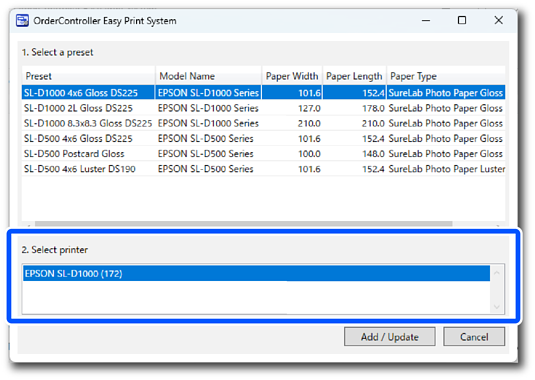
-
Tap Add / Update.
Important:The Add / Update button is enabled when a preset and a printer are selected.
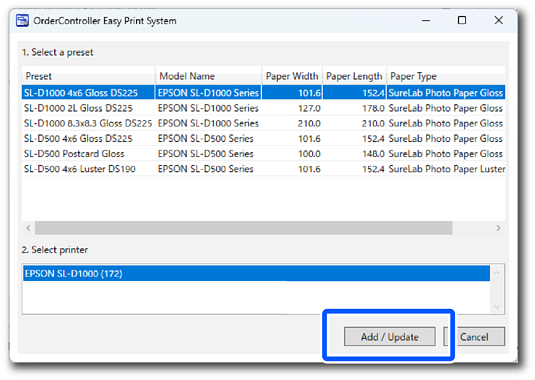
This completes this procedure.
