Making Settings for Messages
You can set the content for the "Notes On Usage" and "Message When Order is Complete" to be displayed on the order screen.
-
Set Notes On Usage and Message When Order is Complete.
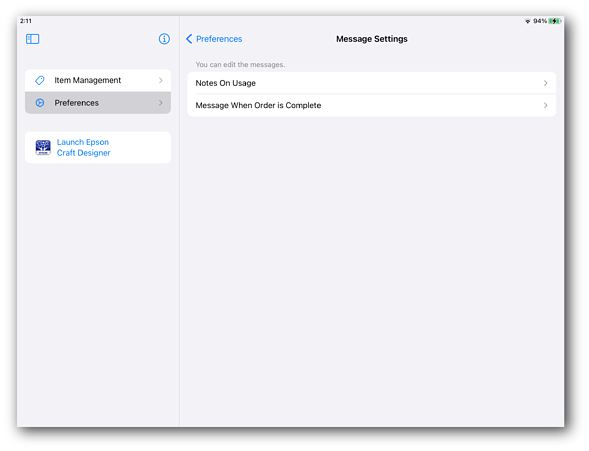
Item
Explanation
Notes On Usage
You can set up the Terms of Use to be displayed before starting the order using a maximum of 10,000 characters.
The default information displayed after installing the app varies depending on the country or region.
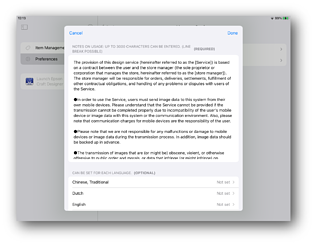
Message When Order is Complete
You can set up the message to be displayed after ordering an item using a maximum of 2 lines and 200 characters.
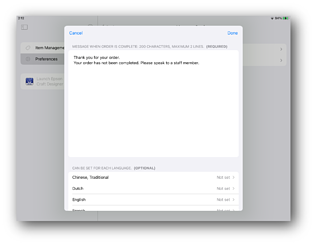 Note:
Note:If the "Terms of Use" and "Order Completion Message" are set for each language, the settings made for each language take precedence.
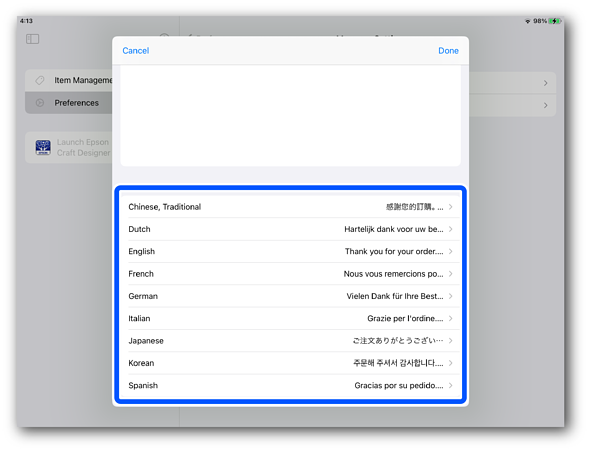
-
Tap Preferences to return to the Preferences screen.
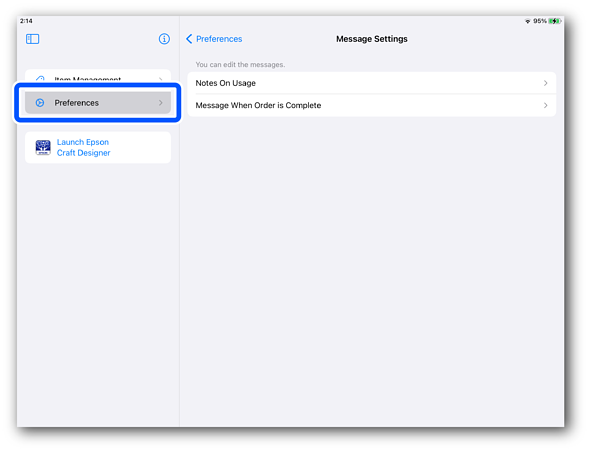
-
Start Craft Designer to reflect your changes.
