/
Registering Items (Craft Admin) /
Required Settings /
Step 2. Register a new item /
Making Settings for the Item Type
Making Settings for the Item Type
Set the Item Type you want to register.
-
Select the Item Type you want to register from the list.
If there is no suitable Item Type, select Other Items.
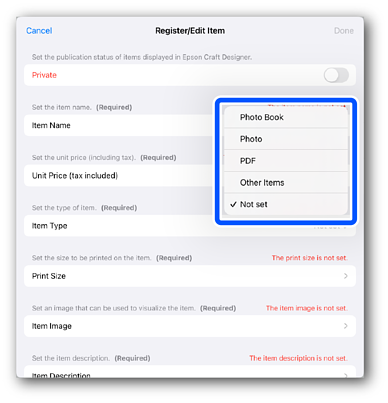
-
When you select a photo book, tap Number of pages to set the Number of pages in the photo book.
You can select up to 48 pages, two pages at a time, as the Number of pages.
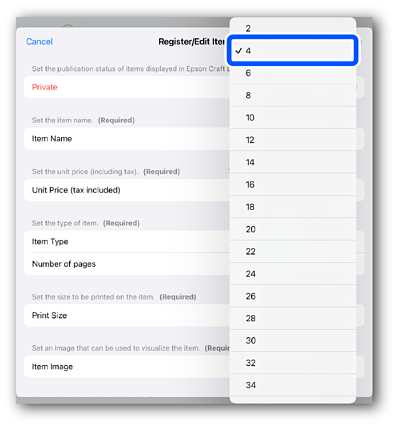
Related Information
