Printing Held Orders (Print Hub)
If Settings > Automatically process order when accepted is set to Enable in Print Hub, the order is placed on hold on the Order List screen in Print Hub.
Orders received from Production Flow can be printed while allowing for each printer's availability.
-
Select the order you want to print.
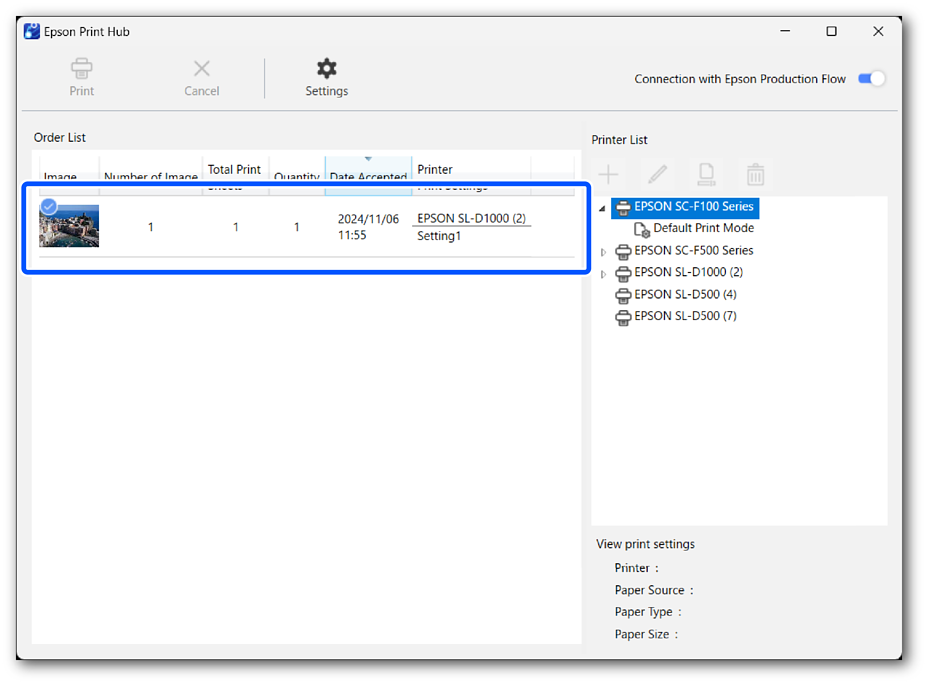
-
Select the print settings from the Printer List to change the print settings.
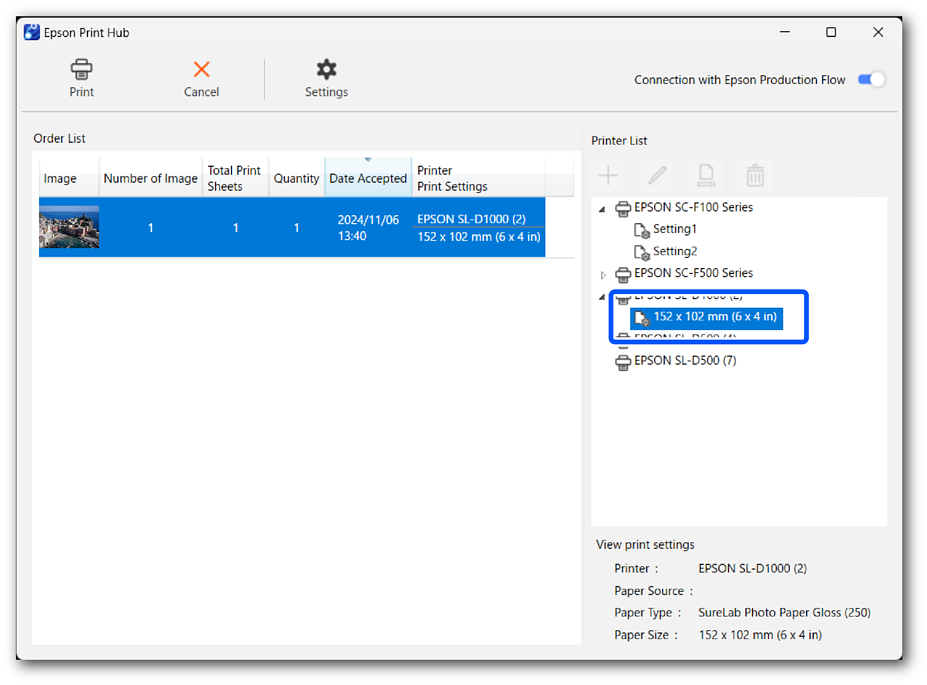
-
Click Print.
Important:If you print using print settings other than those set in Production Flow, a message indicates that the print settings are different. Click Cancel and check the print settings again.
-
If you click Yes
Prints using the print settings selected on the Printer List screen. Print quality may decline because the print settings differ from those set in Production Flow.
-
If you click No
Printing is performed using the print settings set in Production Flow.
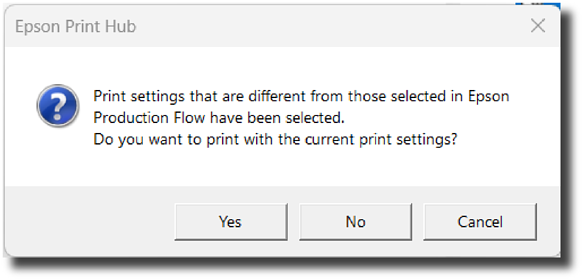
-
This completes this procedure.