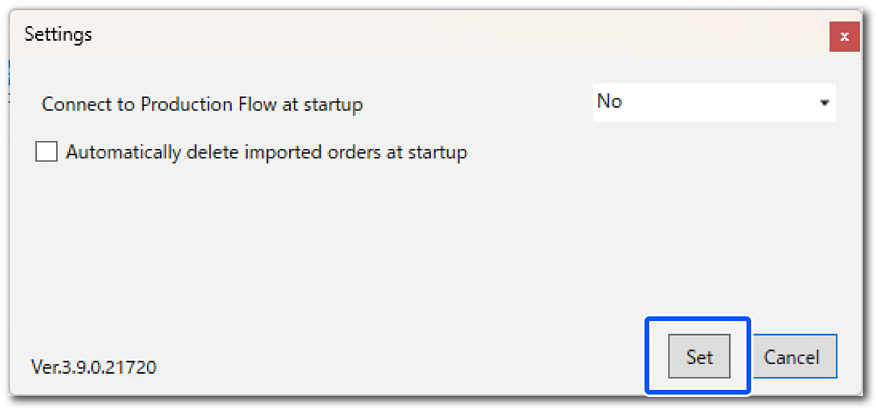Settings
-
Click
 .
.
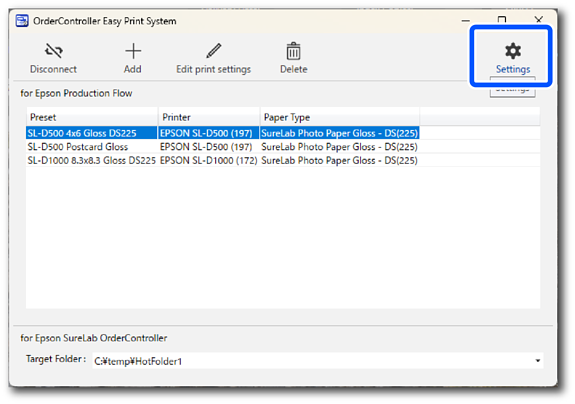
-
Set the following items on the Settings screen.
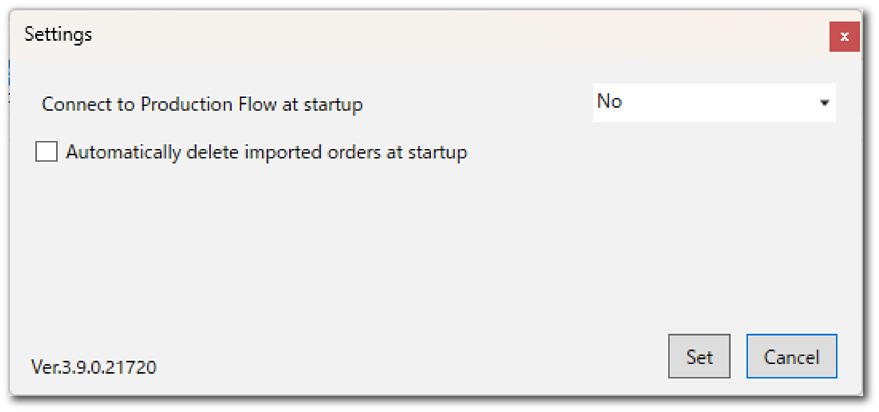
Item
Explanation
Connect to Production Flow at startup
-
Yes
When OrderController Easy Print System starts, it automatically connects to Production Flow.
-
No
Click
 to connect to Production Flow.
to connect to Production Flow.
Automatically delete imported orders at startup
-
When selected
Files for printed orders and unknown orders are deleted when OrderController Easy Print System starts.
-
When not selected
Printed orders and unknown orders remain until they are deleted by store staff. You can still re-print orders after re-starting OrderController Easy Print System.
Ver.x.x.x.x
You can check the version information for OrderController Easy Print System.
-
-
Click Set.