/
Registering Items (Craft Admin) /
Required Settings /
Step 2. Register a new item /
Making Settings for the Print Software
Making Settings for the Print Software
Make the appropriate settings in the software to print the item.
Important:
This is displayed when Other Items is selected as the Item Type.
-
Select the software you want to use to print from the list.
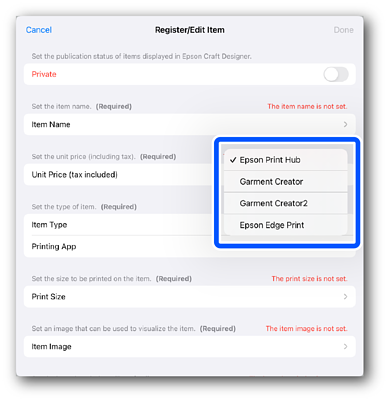 Note:
Note:See the following for more details on print software settings.
Related Information

