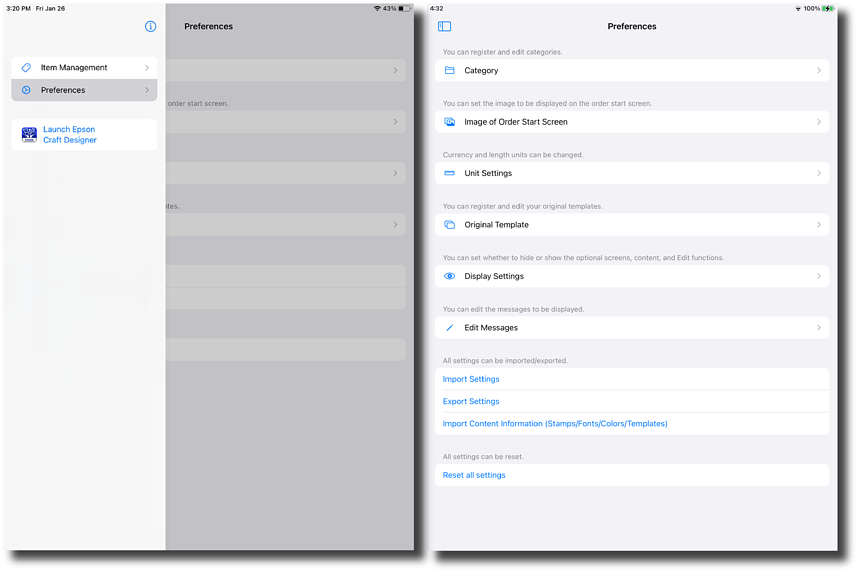/
Registering Items (Craft Admin) /
Troubleshooting & Tips /
Using the iPads in Portrait Orientation
Using the iPads in Portrait Orientation
Craft Admin supports portrait orientation. The main menu is displayed differently in landscape and portrait views. Check the following.
Displaying the Main Menu
Tap  to display and access the Item Management tab, the Preferences tab, and the Launch Epson Craft Designer button.
to display and access the Item Management tab, the Preferences tab, and the Launch Epson Craft Designer button.
Image of the Item Management Screen
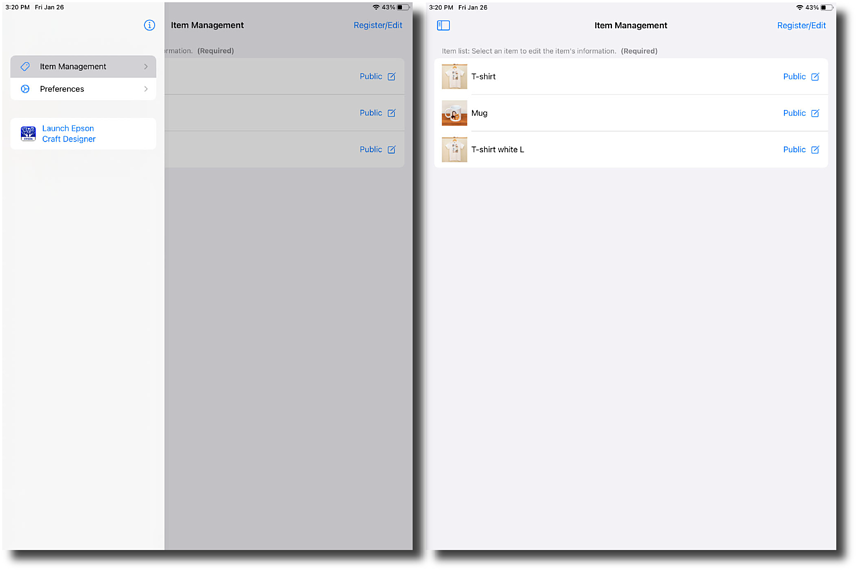
Image of the Preferences Screen