Setting an Original Template
You can create a store-specific template. You can register up to 100 templates.
When ordering, you can select Original Template from Recommend on the design selection screen.
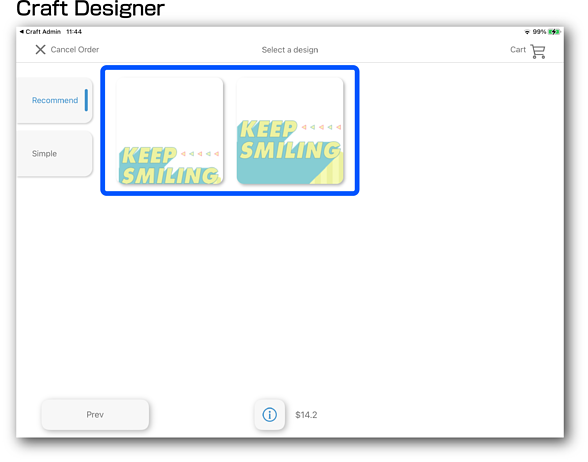
-
Tap Register/Edit.
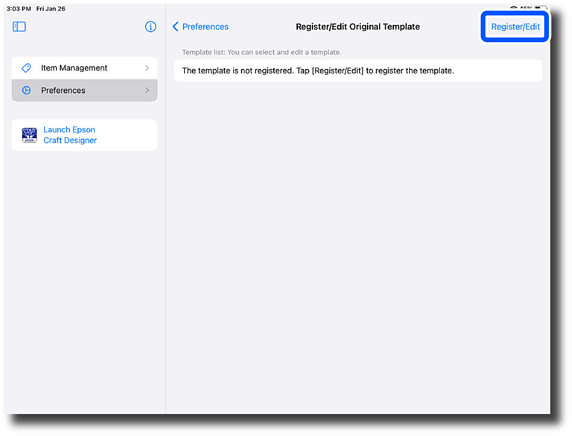
-
Select the operation menu from New Registration or Edit Template List.
Item
Explanation
New Registration
You can register an Original Template.
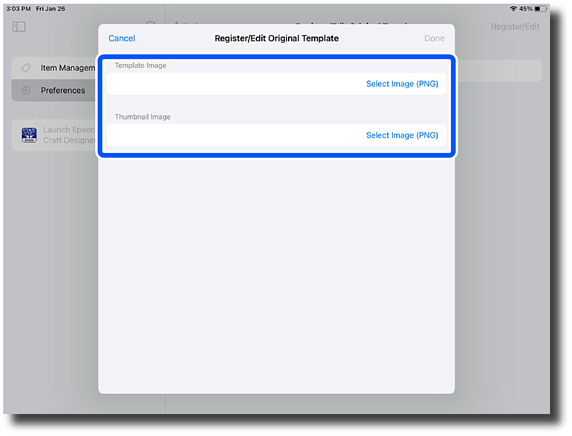
-
Template Image
Set the image for the template that will actually be printed.
-
Thumbnail Image
Set the image to be displayed as a thumbnail.
Important: -
You can only select images in PNG format.
-
Select an image that is no larger than 4209 x 4209 pixels.
-
The photo is set in a transparent area.

Edit Template List
You can perform the following operations in the Template List.
-
Deleting a template
1. Tap
 .
.
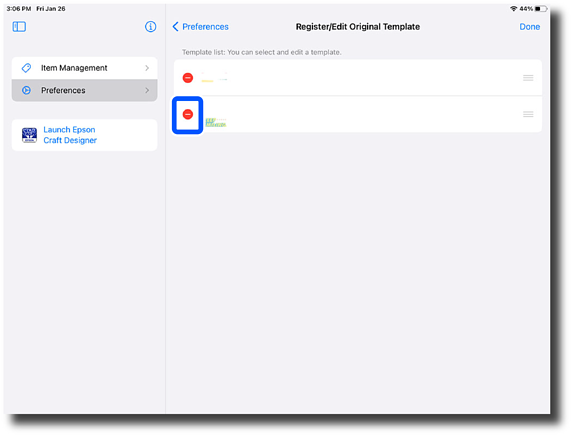
2. Tap Delete.
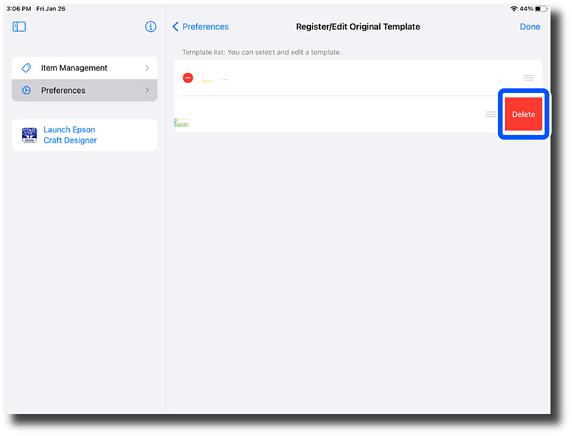
3. Tap Done.
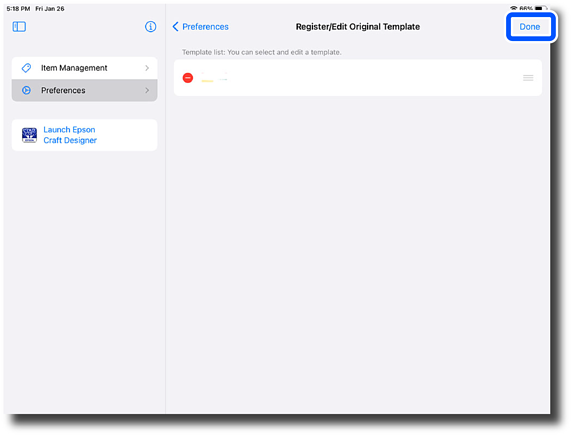
-
Changing the display order
1. Drag
 to change the display order.
to change the display order.
The image at the top of the Template List is displayed at the top-left corner of the design selection screen.
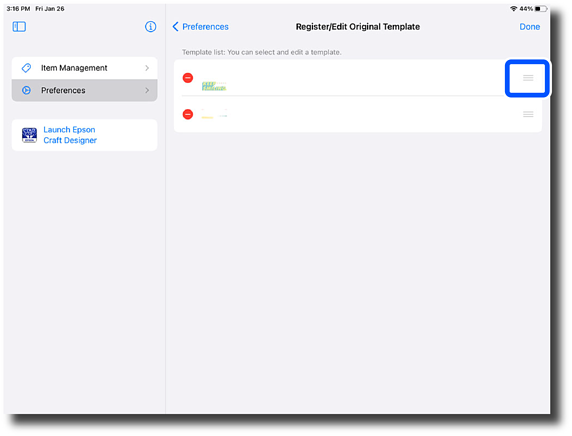
2. Tap Done.
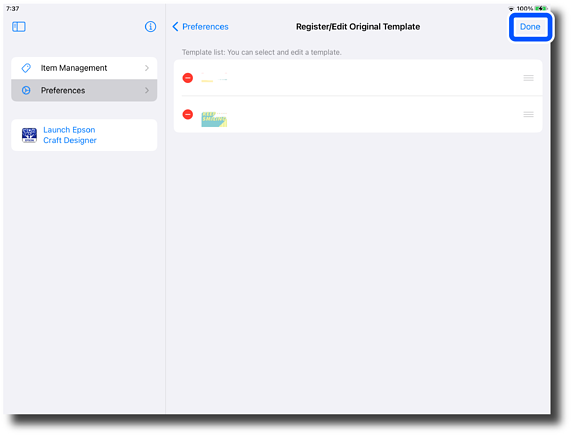
-
-
Tap Preferences to return to the Preferences screen.
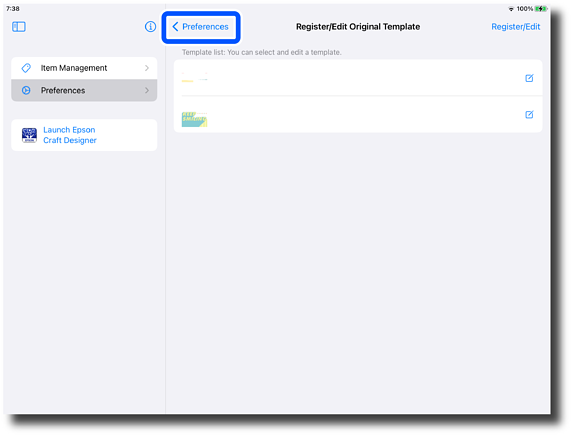
-
Start Craft Designer to reflect your changes.
