Changing the Settings for Print Settings
You can change the values of the print settings available in Production Flow.
-
Click the print setting you want to change.
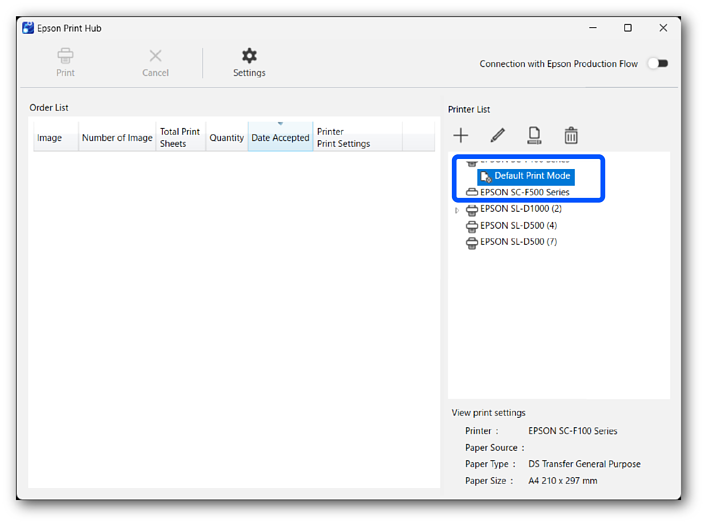
-
Click
 or double-click the selected print setting.
or double-click the selected print setting.
The print settings screen for the selected printer is displayed.
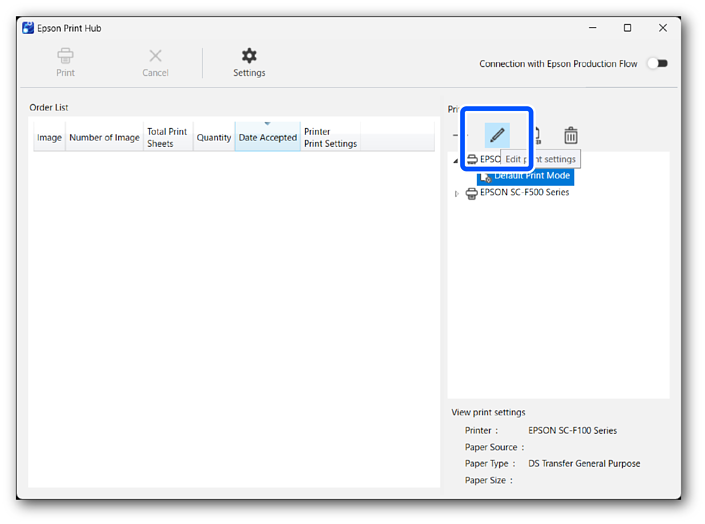
-
Edit each item on the printer's print settings screen as necessary.
Important:Edit the print settings so that they match the Print Size and Orientation set in Craft Admin.
This completes this procedure.
