About Date/Border Settings
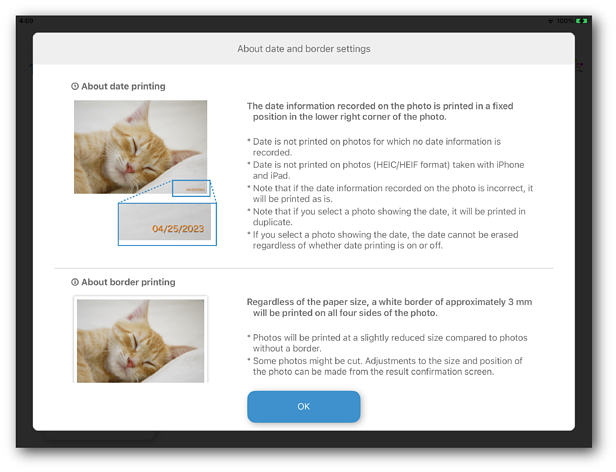
-
Printing the Date
You can print the date information stored in the photo in a fixed position at the bottom-right corner of the paper.
Tap Date to enable date printing.
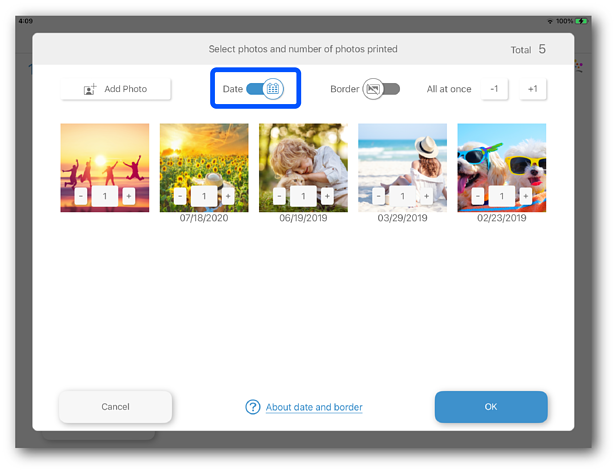 Note:
Note:-
The date is not printed on photos taken with an iPhone or iPad (HEIC/HEIF format).
-
Note that if the date information stored in the photo is incorrect, it will be printed as is.
-
Note that if you select a photo that already has the date on it, it will be printed again.
-
If you select a photo that already has the date on it, you cannot erase the date regardless of whether date printing is on or off.
-
-
Printing the Border
You can print a white border of approximately 3 mm on all sides of the photo regardless of the paper size.
Tap Border to enable border printing.
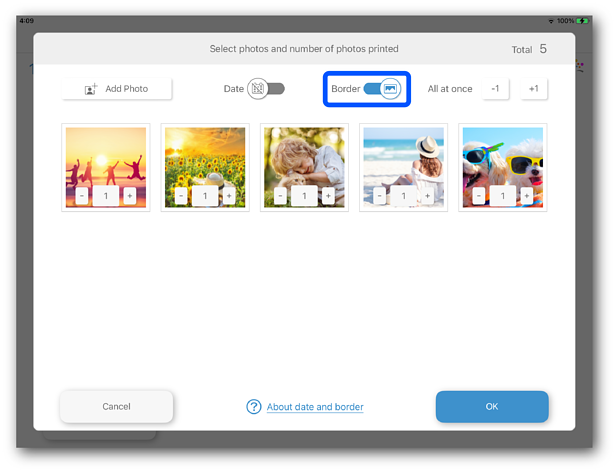 Note:
Note:-
The photo is printed at a slightly reduced size compared to a photo without a border.
-
Parts of some photos may be cut off. You can adjust the size and position of the photo on the final confirmation screen.
-
