/
Submitting an Order (Craft Designer) /
Troubleshooting & Tips /
Setting Up Full-Screen Apps and Guided Access /
Disabling Guided Access from the App
Disabling Guided Access from the App
Store staff need to be able to disable Guided Access to put the in-store iPads to sleep.
-
Triple-click the home button (for iPads with a home button) or triple-click the top button. (For other iPads)
-
Enter the passcode on the iPad lock screen.
-
Tap the Close button at the top-left corner.
Guided Access is disabled.
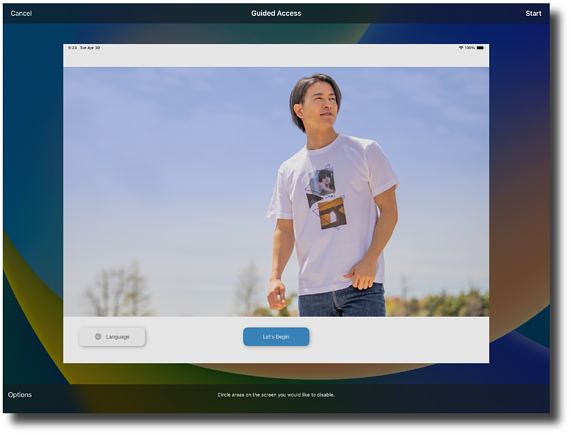
This completes this procedure.