Step 5. Confirm order
You can check and order items added to your cart.
-
You can add up to five items to your cart.
-
This will not be displayed if the Display Settings > Optional Screens > Cart setting in Craft Admin is hidden.
-
Check and edit the item information registered on the cart screen.
Note:See the following for more details on the cart screen.
-
Tap Order.
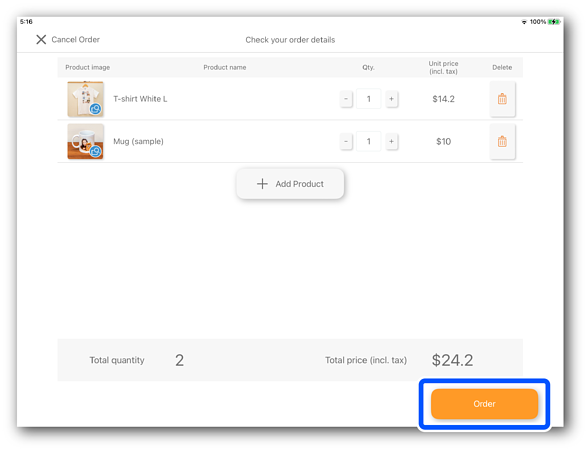
-
Tap Yes on the confirmation screen.
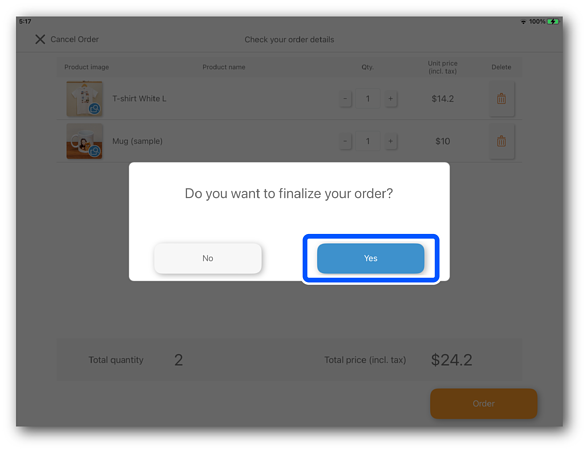
-
A receipt with the submitted order number is printed. (When using a receipt printer.)
-
Tap Back to Start on the order complete screen to go to the top screen.
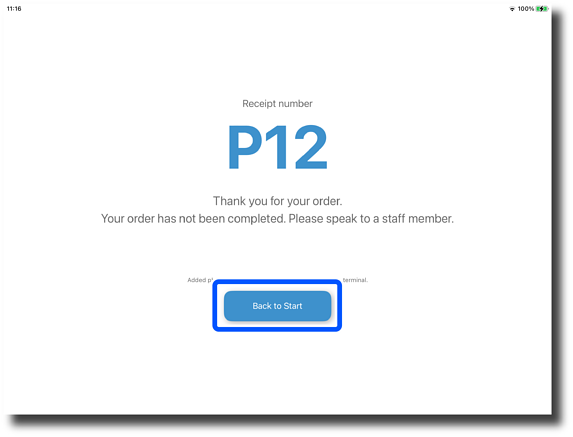 Note:
Note:If no operations are performed on the order complete screen, you are automatically moved to the top screen after 30 seconds.
-
The order is registered to Production Flow.
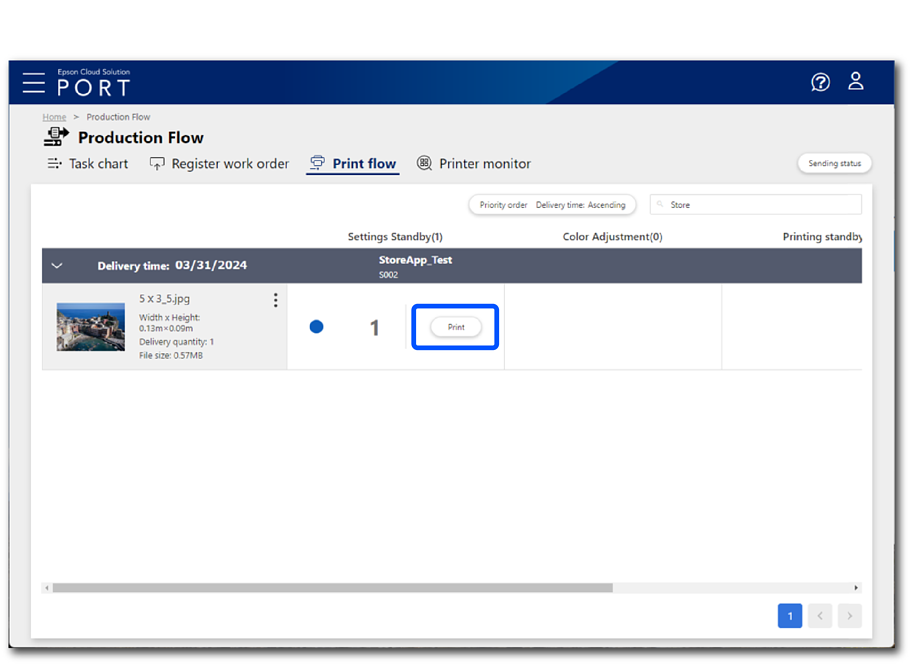
Print your order from Production Flow.

