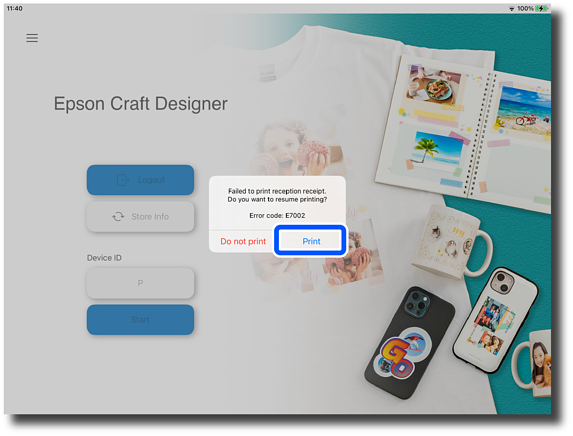Re-uploading an Order
-
Close Craft Designer (kill the task).
Important:If the data to be uploaded has already been generated (order form, order data, project submission information, and file submission information), it is not deleted and remains in Craft Designer when the app is closed.
-
Re-start Craft Designer.
If uploaded data remains, a confirmation screen for re-uploading is displayed on the Admin screen.
-
To re-upload, tap Yes on the confirmation screen.
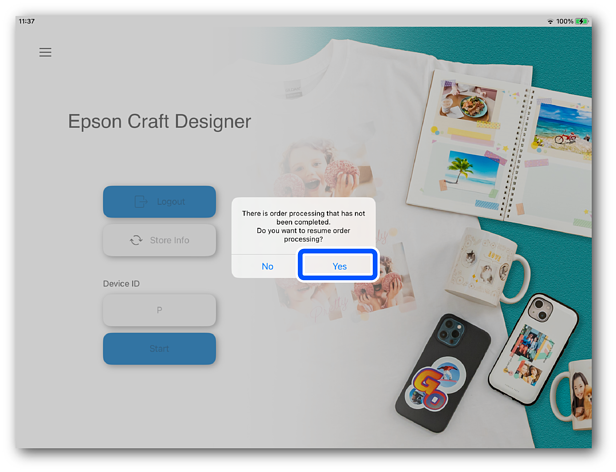 Note:
Note:If you tap No, a confirmation screen is displayed asking if you want to delete the order.
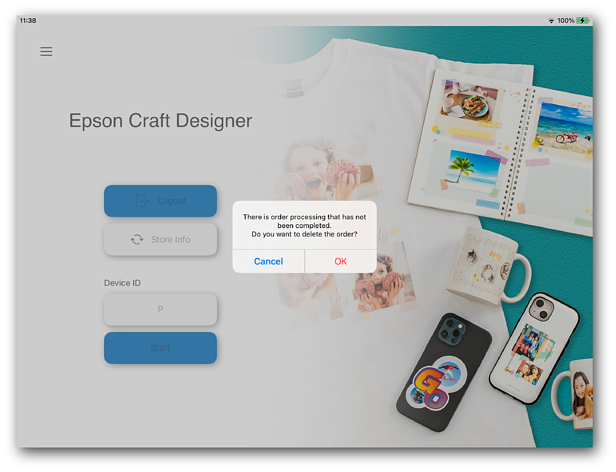
-
Find the displayed order number on the Task chart screen in Production Flow, and then click
 > Delete order.
> Delete order.
 Deleting Orders from Production Flow
Deleting Orders from Production Flow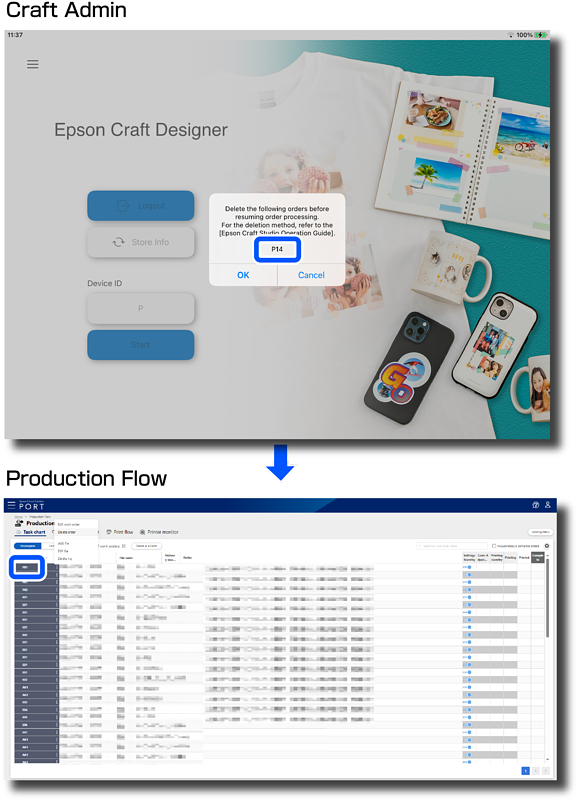
-
Tap OK.
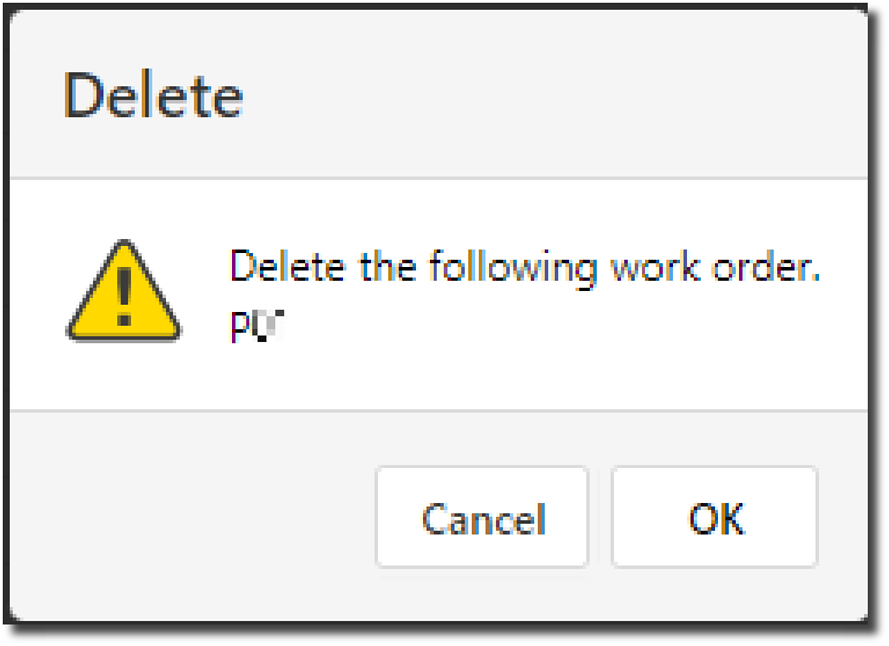
-
To re-print the receipt, tap Print on the confirmation screen.
The receipt is printed.