Step 2-2. Set up a monitoring folder
Link the OrderController Easy Print System monitoring folder to the folder that manages the SureLab OrderController presets. Setting up a monitoring folder allows you to reference the SureLab OrderController presets.
-
In SureLab OrderController, click Settings on the Order List screen, and then click Basic Settings > Application Settings.
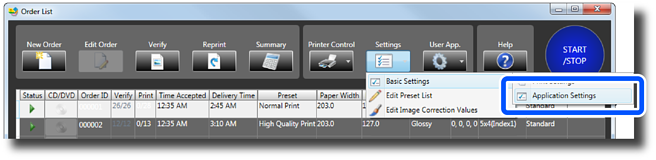
-
From Monitoring Folder Settings, check the folder you want to link to the OrderController Easy Print System.
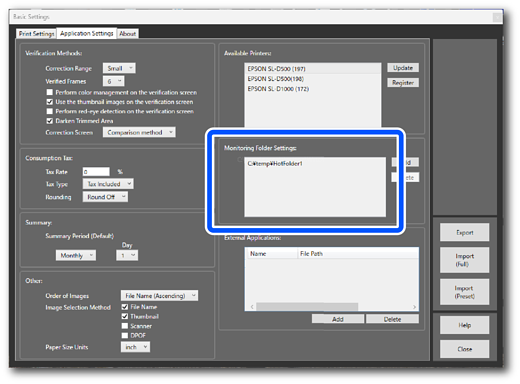
-
In OrderController Easy Print System, select the path to the folder you checked in step 2 from the Target Folder drop-down menu.
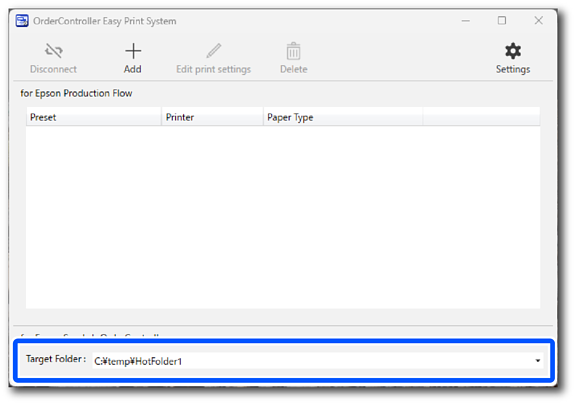
Next, make print settings for the printer.

