Copying Items
You can copy items registered in the item list. You can use this to register similar items.
-
Tap Register/Edit.
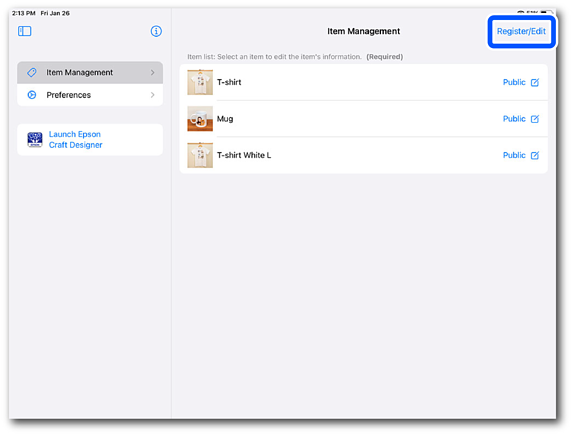
-
Tap Copy.
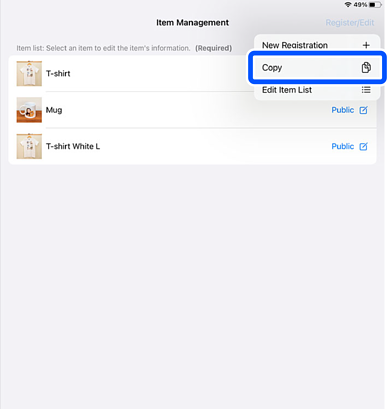
-
Tap the item you want to copy.
 Note:
Note:-
Items with "Copy" appended to the item name are copied.
-
The term "Copy" varies depending on the app's language settings.
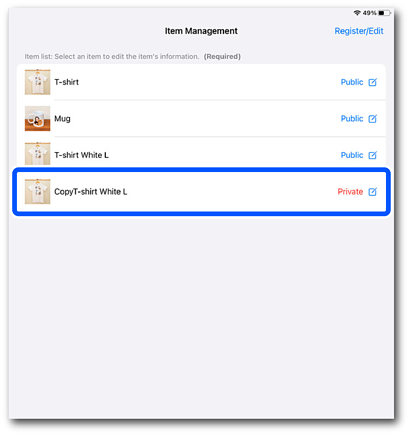
-
-
Tap the copied item.
The item information settings screen is displayed.
Next, change the item information.
