Printing Held Orders (SureLab OrderController)
If Settings > Order Settings > Initial Order Status (Monitored Folder) is set to Hold in SureLab OrderController, the order is held in the Order List in SureLab OrderController.
Orders received from Production Flow can be printed while allowing for each printer's availability.
-
Select the order you want to print that is being held in SureLab OrderController.

-
You can change the print settings of an order in SureLab OrderController.
See the SureLab OrderController manual for more details.
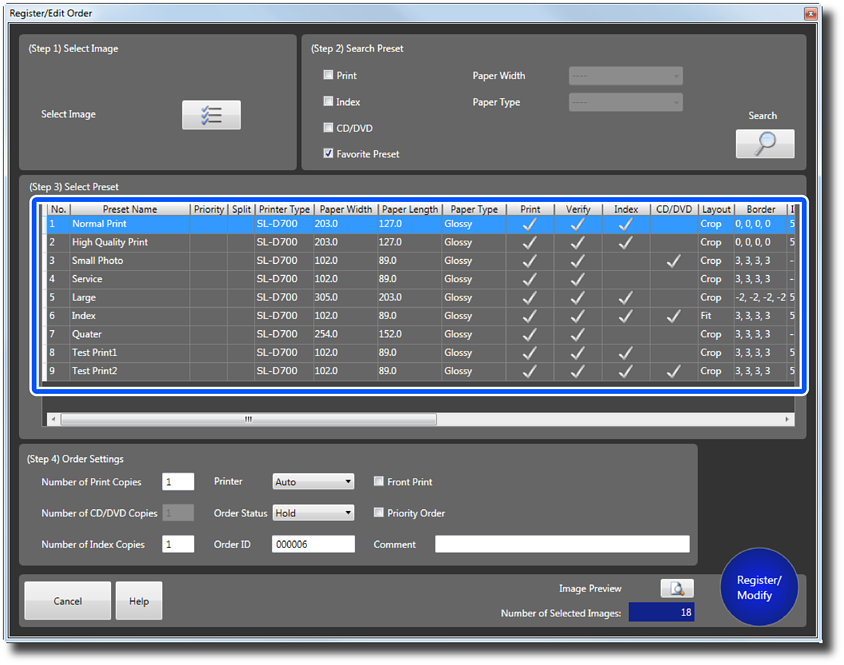
-
Click Pause/Resume to start printing.
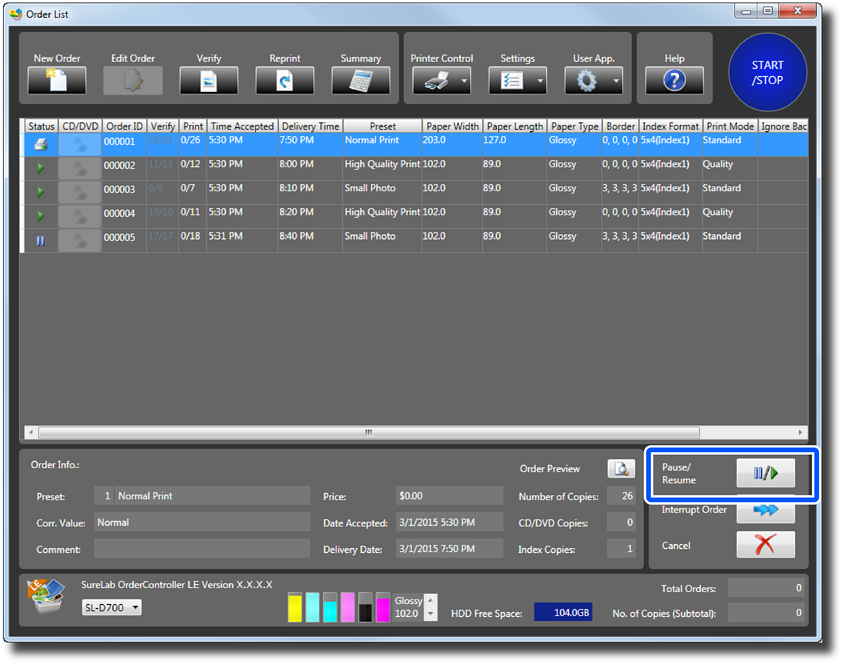
This completes this procedure.