Step 2. Select a design
Select the number of photos you want to print on the item and the print position from the template.
-
Select a template from the three tabs: Recommend, Simple, and Creators.
Important:-
The templates you can select vary depending on the item.
-
For the Simple and Creators templates, set the templates for each item from Craft Admin.
-
To use an original template, set it from Original Template in Craft Admin.
-
-
This screen will not be displayed if only one template is set for an item in Craft Admin.
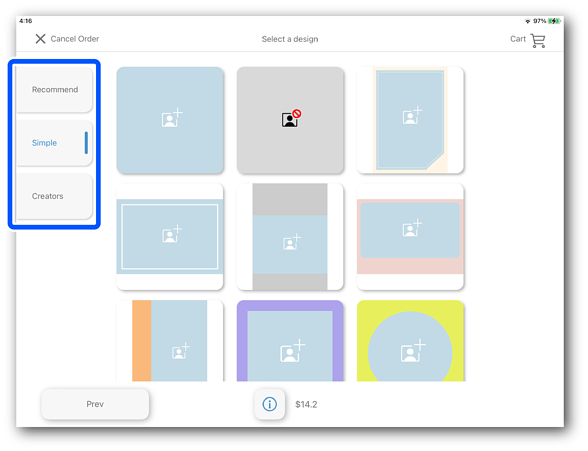 Note:
Note:You can check the details for the item you have selected by tapping
 .
.
-
Next, select the photo you want to print on the item.

