Editing Text
You can edit the text.
-
Tap Text.
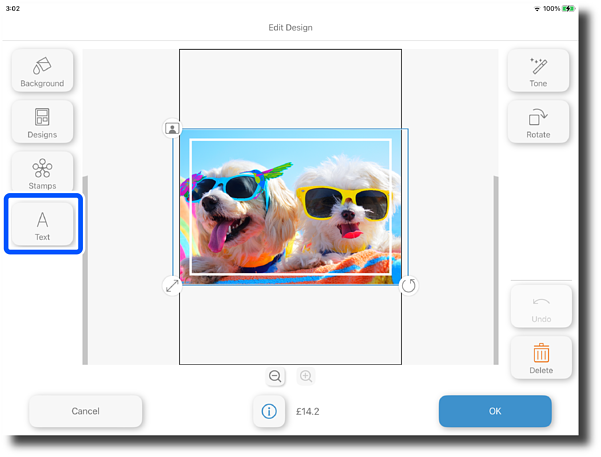
-
Enter your text and then tap Done.
Note:You can set the text color, font, justification, and direction.
-
Adjust the size and position as necessary.
Note:-
To enlarge or reduce the text, press and hold
 .
.
-
To rotate the text, press and hold
 .
.
-
This completes this procedure.
