Step 3: Make print settings for the printer
Presets registered in SureLab OrderController are displayed as a list.
Store staff select presets and printers and add, change, or delete print settings according to the items handled in the store.
-
Make sure you are disconnected from Production Flow.
You cannot edit the print settings if you are connected to Production Flow.
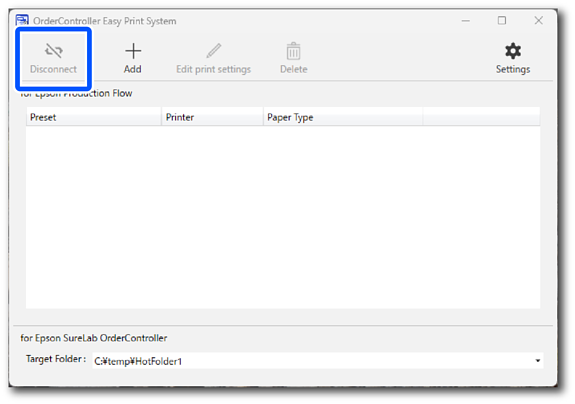
-
Perform the necessary operations from the following table.
Available Actions
Procedure
You can print an item by selecting a preset and a printer and adding print settings.
You can change the presets and printers registered to print settings.
You can delete unused print settings.
Next, the print settings are reflected in Production Flow.

